With the latest (quantum!) releases of Firefox, a number of things changed for the better but one of the few things that seemed to get worse was the Open File dialog. I tend to use the dialog quite frequently to open up HTML generated reports from test and coverage tooling, and with the newer Firefox versions I had become very frustrated with the mouse-heavy requirements to use the dialog.
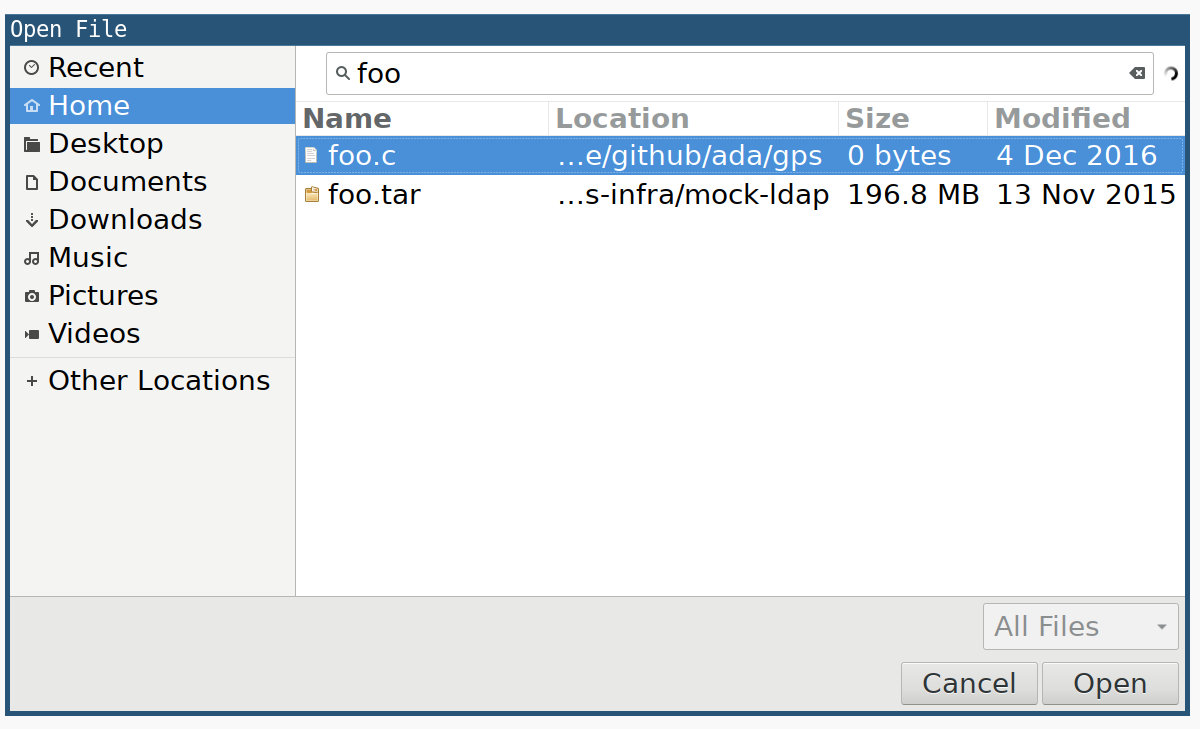
I have since learned that this is a Gtk+ 3.x dialog, which is changed the default behavior for handling key strokes to use search rather than entering in of a path.
I abhor using the trackpad on my laptop, which makes me feel like an old “hunt-and-peck” typist, and instead rely on a number of keyboard-heavy tools to navigate quickly and efficiently around web pages, terminals, and editors.
While waiting for a build to complete earlier today, I was frustrated enough to scour the internet for a potential solution and happened upon this blog post which contained a suitable workaround!
Ctrl+L in the Open File dialog will display a text field where the surly keyboard-heavy user can simply type in a relative, or absolute, path followed by Enter and navigate immediately to that directory or file.
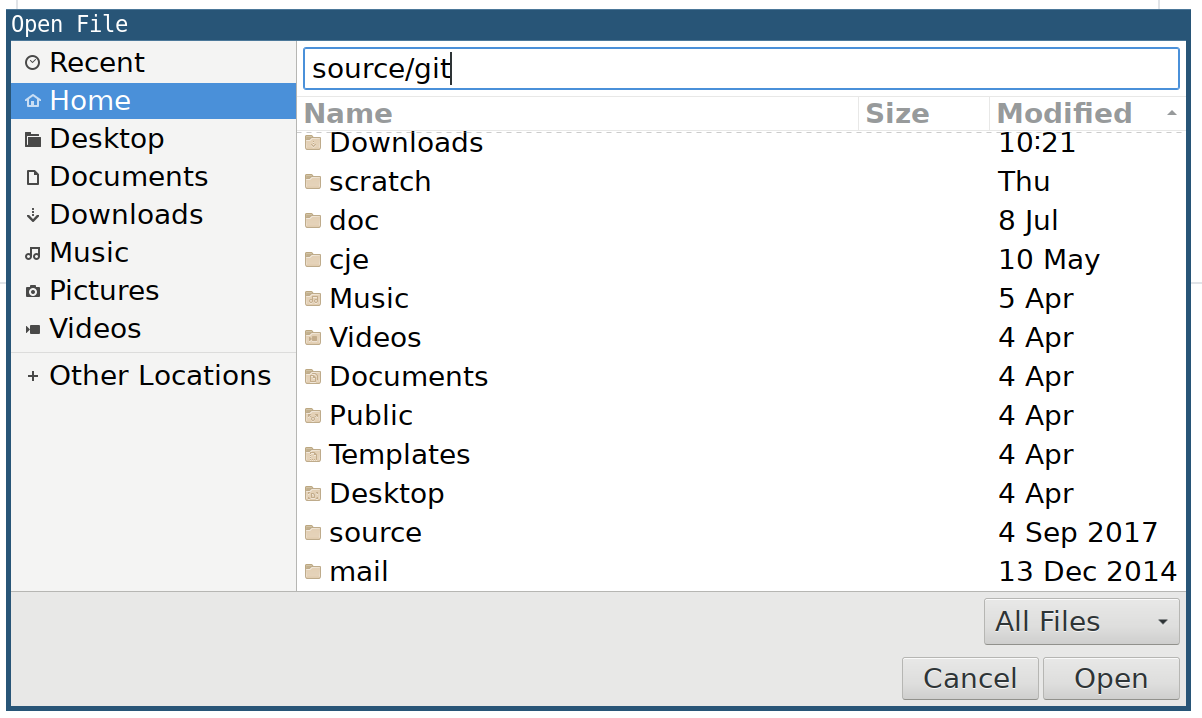
Much better!