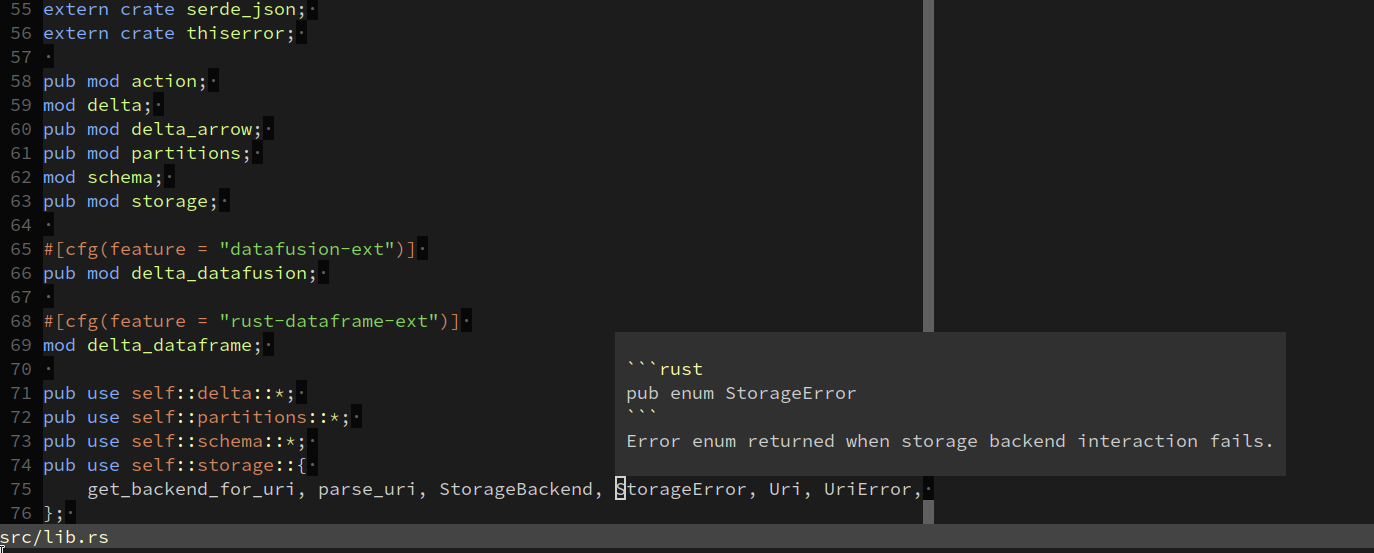Vim can be used as an IDE of sorts for Rust by using a variety of plugins, that don’t always play nicely together. A few weeks ago while I was hacking on some Rust and these errors started showing up inline. Blaring red text basically as soon as I was done typing half-finished thoughts.
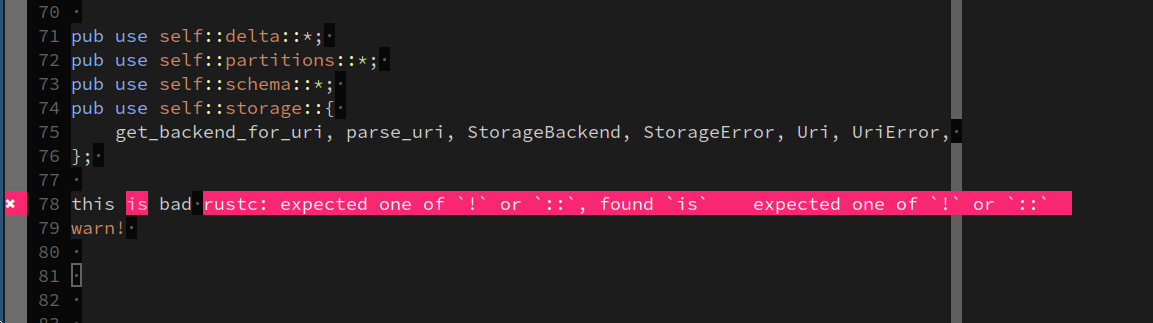
At the time, I spent a while trying to figure out which plugin and what configuration setting was causing these to show up. I even went to far as to play plugin whack-a-mole by removing some plugins, editing code, and then toggling things back and forth.
Only recently as I was preparing a laptop for some Rust hacking did I finally discover what combination of tools was resulting in these annoying inline warnings.
The culprit up being
LanguageClient-neovim
which integrates with the Rust Language
Server to provide inline code hinting, error
checking, and documentation. I believe I saw the behavior intermittently before
since Language Client must be made aware of where the rls binary exists, in
order for the subprocess to be launched while editing. On the laptop I was
configuring, I managed to get the right configuration and paths set up, and
started seeing the errors. Because I had only just added the
LanguageServer-neovim plugin, I was certain that was the source of the
behavior.
Scanning through the documentation I discovered the following:
2.10 g:LanguageClient_diagnosticsEnable *g:LanguageClient_diagnosticsEnable*
Whether to handle diagnostic messages, including gutter, highlight and
quickfix/location list.
Default: 1
Valid options: 1 | 0
The mention of “gutter” made me suspect this was my culprit, so I updated my init.vim with the following:
let g:LanguageClient_diagnosticsEnable = 0
Voila! No more annoying inline errors showing up when I’m happily hacking away! With LanguageClient configured properly, I can have really great hover documentation on symbols (mapped with Shift+k) without bright red errors interrupting my flow: